Postman Collections
Our Postman collection is a powerful resource for developers looking to integrate with K12NET. It provides a pre-configured set of requests to various endpoints of the K12NET API, making it easier for you to test and understand how our API works. This guide will help you get started with our Postman collection, ensuring a smoother development process.
Getting Started with Postman
Postman is a popular API client that allows developers to test API requests and responses easily. Before diving into our collection, ensure you have Postman installed on your system. You can download it from the official Postman website.
Importing the K12NET Postman Collection
-
Download the Collection and Environment: Download the collection and the environment from our developers' portal.
-
Import into Postman: Open Postman, and find the "Import" button at the top left of the window. Click it, and select the downloaded files. The collection and the environment should now be imported into your Postman workspace.

-
Set Environment Variables: Open the imported environment and set the necessary variables, such as
client_idandclient_secret, leavecurrent_user_idempty as it will be auto-populated. This will allow you to use these variables in your requests.
-
Test SSO: Open Collections / K12NET Integration / SSO collection, navigate to Authorization tab and click "Get New Access Token". Your browser will open and you will be asked to login to K12NET with a student account. After successful login, you will be redirected to Postman and your access token will be automatically set.
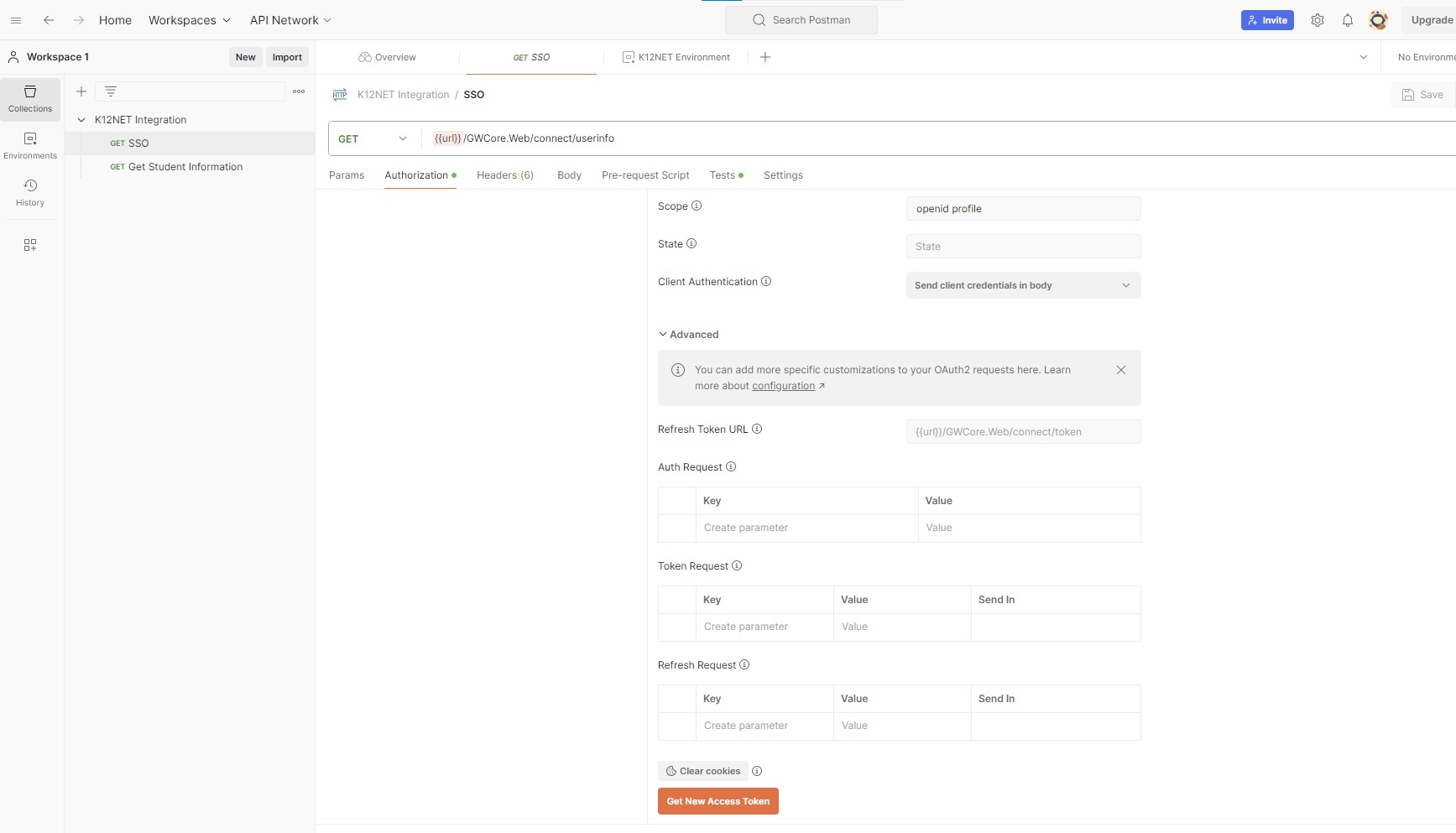
Here is the message confirming that the access token is acquired.
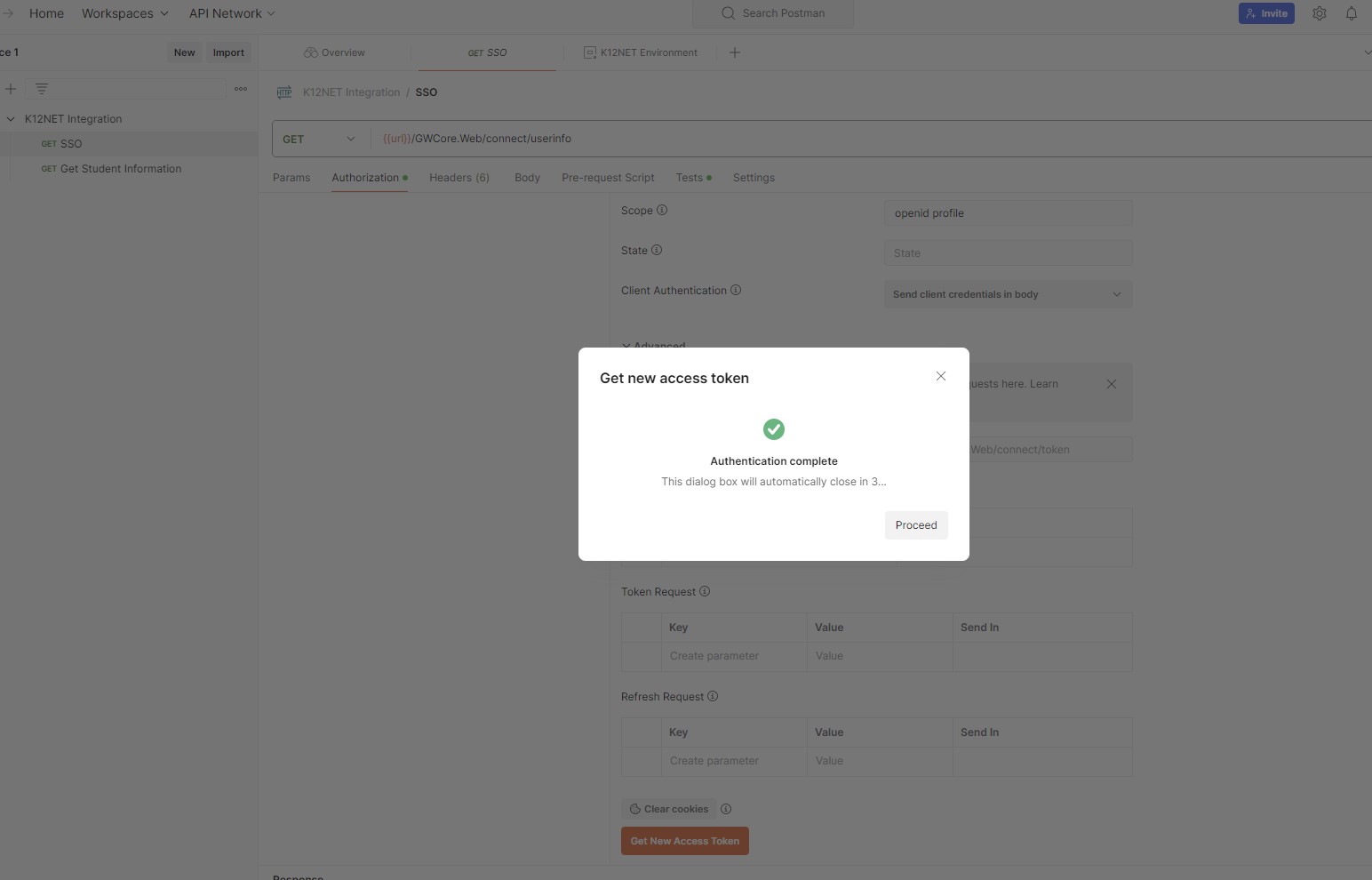
Click Use Token button and the
usertokenwill be placed into it's place, ready to be used in the request.
Now you can get the user info from the K12NET by clicking Send button.

The returned json contains the unique identifier of the user as well as his profile showing whether user is student, teacher, parent or staff.
-
Getting Student Information: Open Collections / K12NET Integration / Get Student Information collection, navigate to Authorization tab and click "Get New Access Token". This time grant type is "client_credentials" and your client_id and client_secret will be used to get an access token. Your access token will be automatically set.
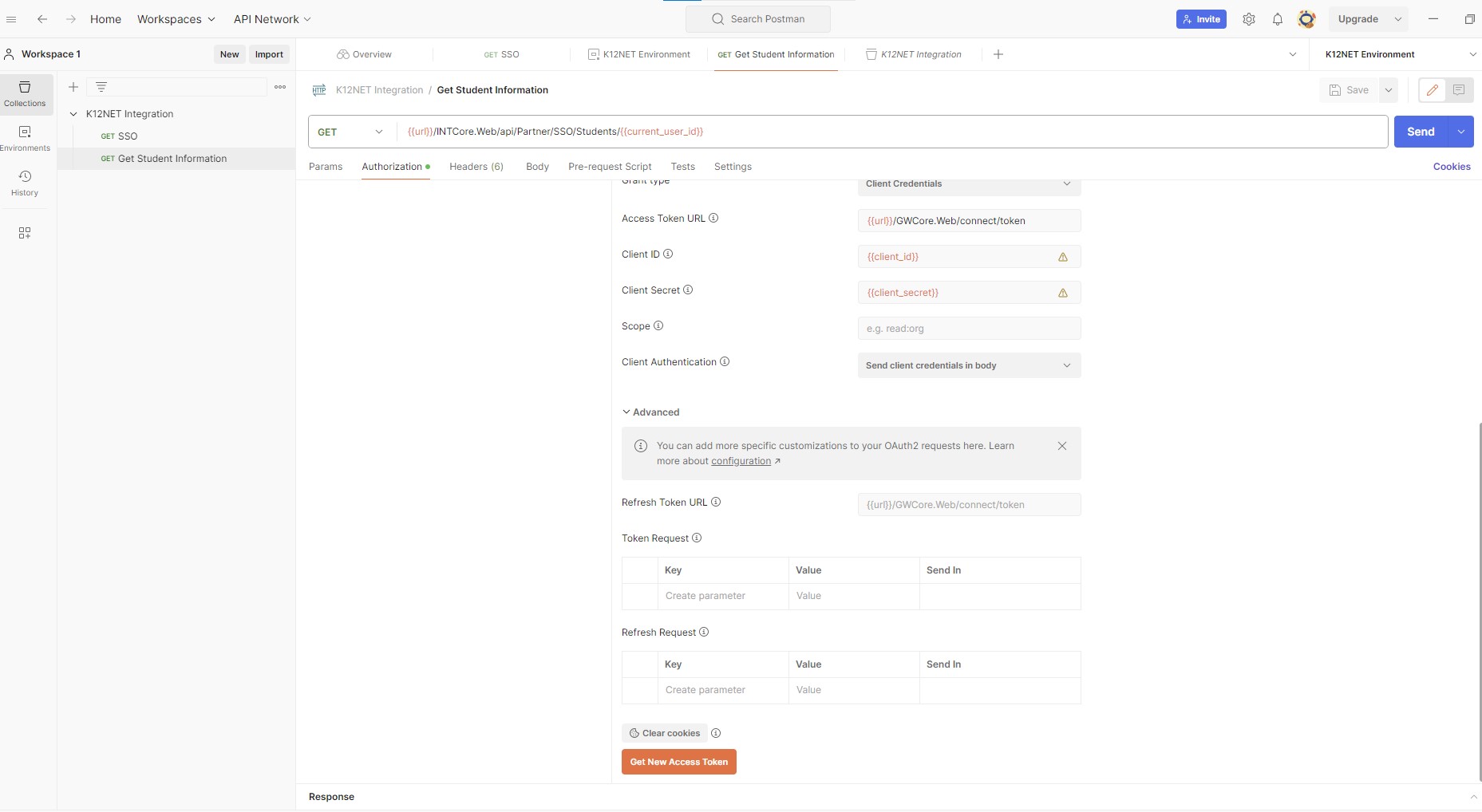
Click Use Token button and the
accesstokenwill be placed into it's place, ready to be used in the request.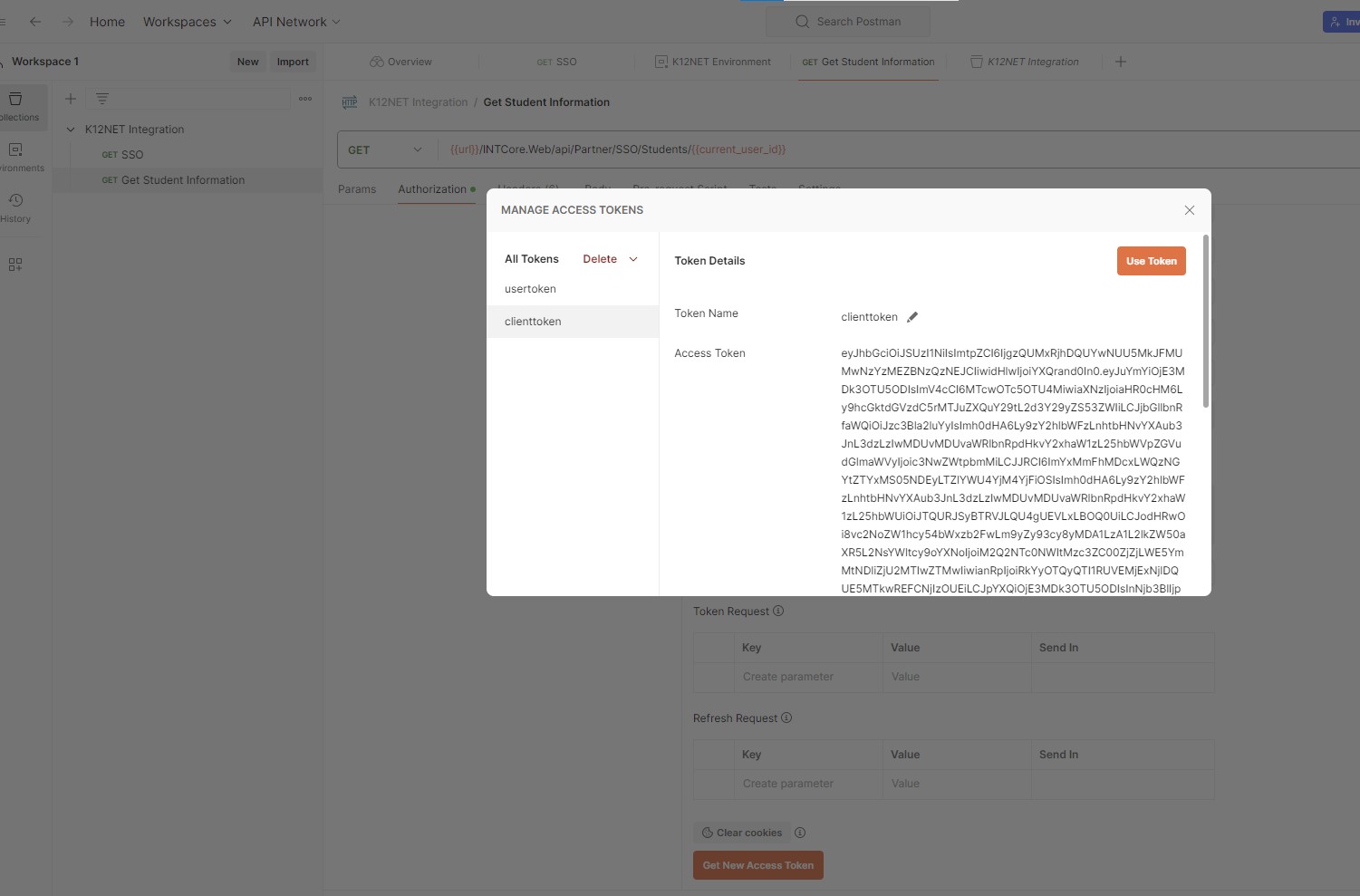
Now you can get the student info from the K12NET by clicking Send button.

Our Postman collection is designed to streamline your integration process with K12NET. By familiarizing yourself with the collection and utilizing Postman's environment variables, you'll be well-equipped to develop and test your application against our API.
Should you encounter any issues or have questions, feel free to reach out to our support team for assistance. Happy coding!
